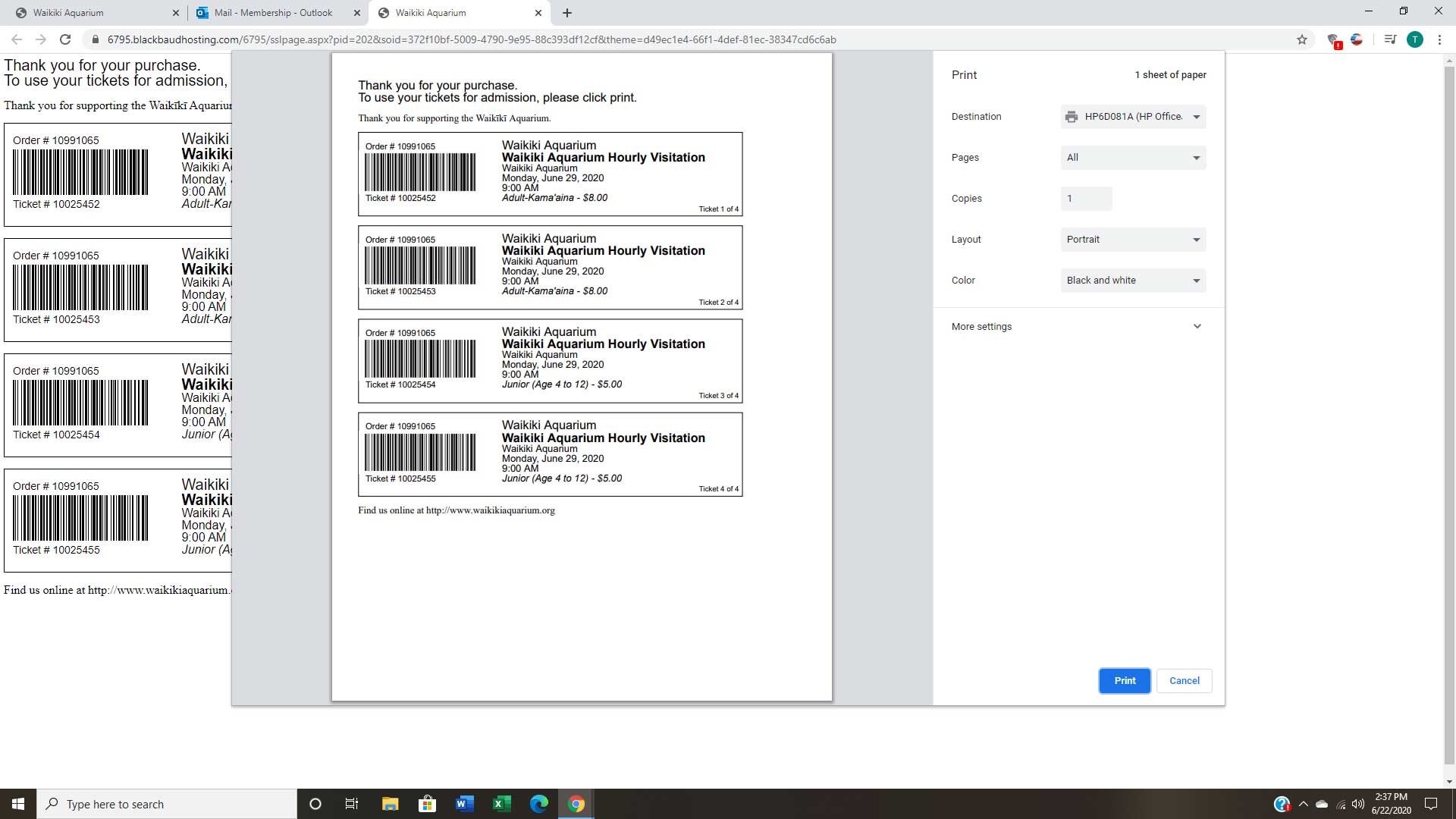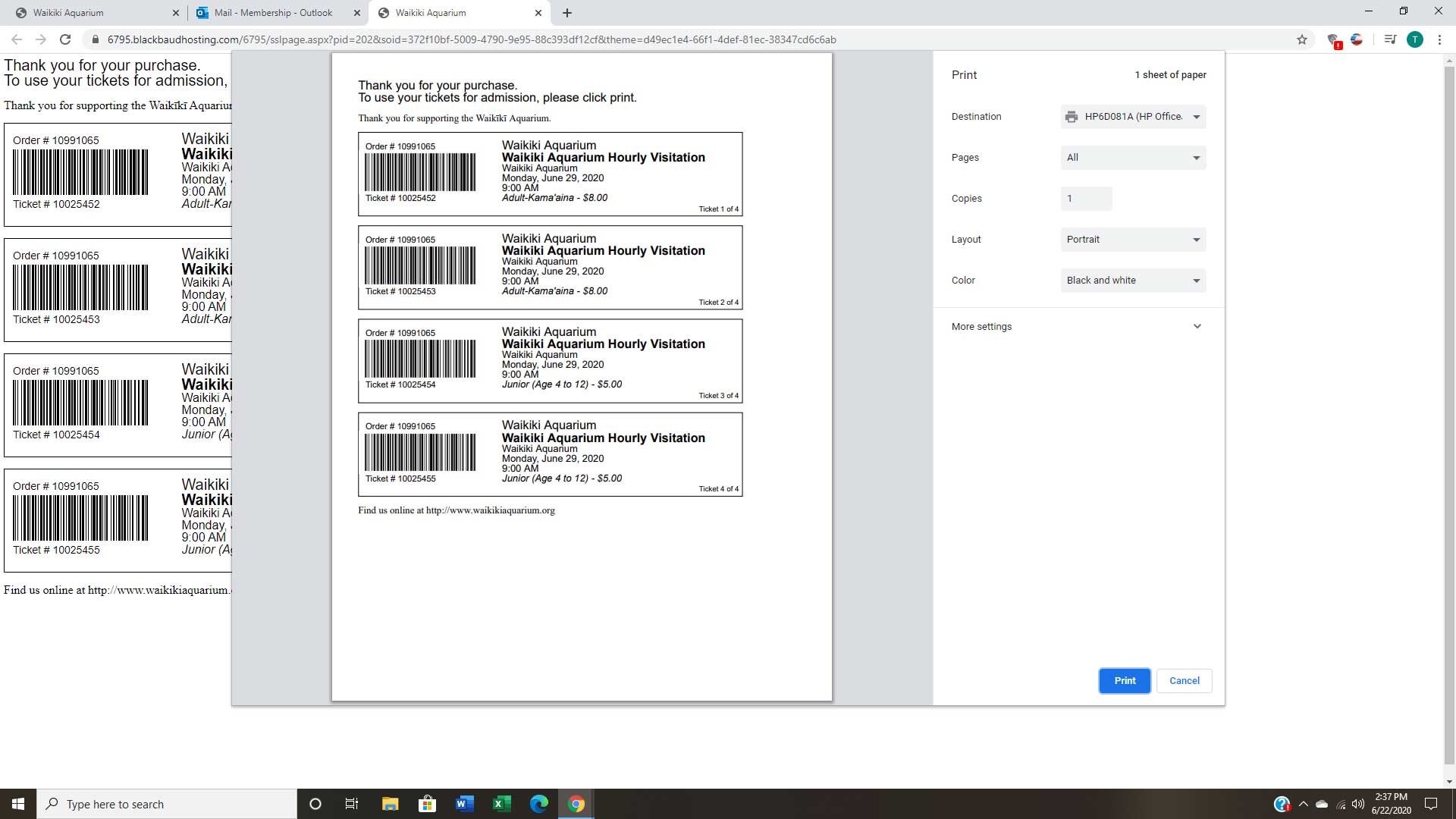Make Your Reservations!
Members of The Friends of Waikīkī Aquarium are no longer required to make advanced online reservations. Instead, simply check-in at the Aquarium entry desk upon arrival. Members are required to present a photo ID to verify membership.
However, if you still prefer to make a reservation prior to your visit, please follow the instructions below to register your time slot on the Waikīkī Aquarium website:

Go to the Waikīkī Aquarium website:
- Under Buy Tickets Online, Click Buy Now>>.

Click on the Buy Tickets Now button



To receive your free admission under your membership, you must register an account and sign in.
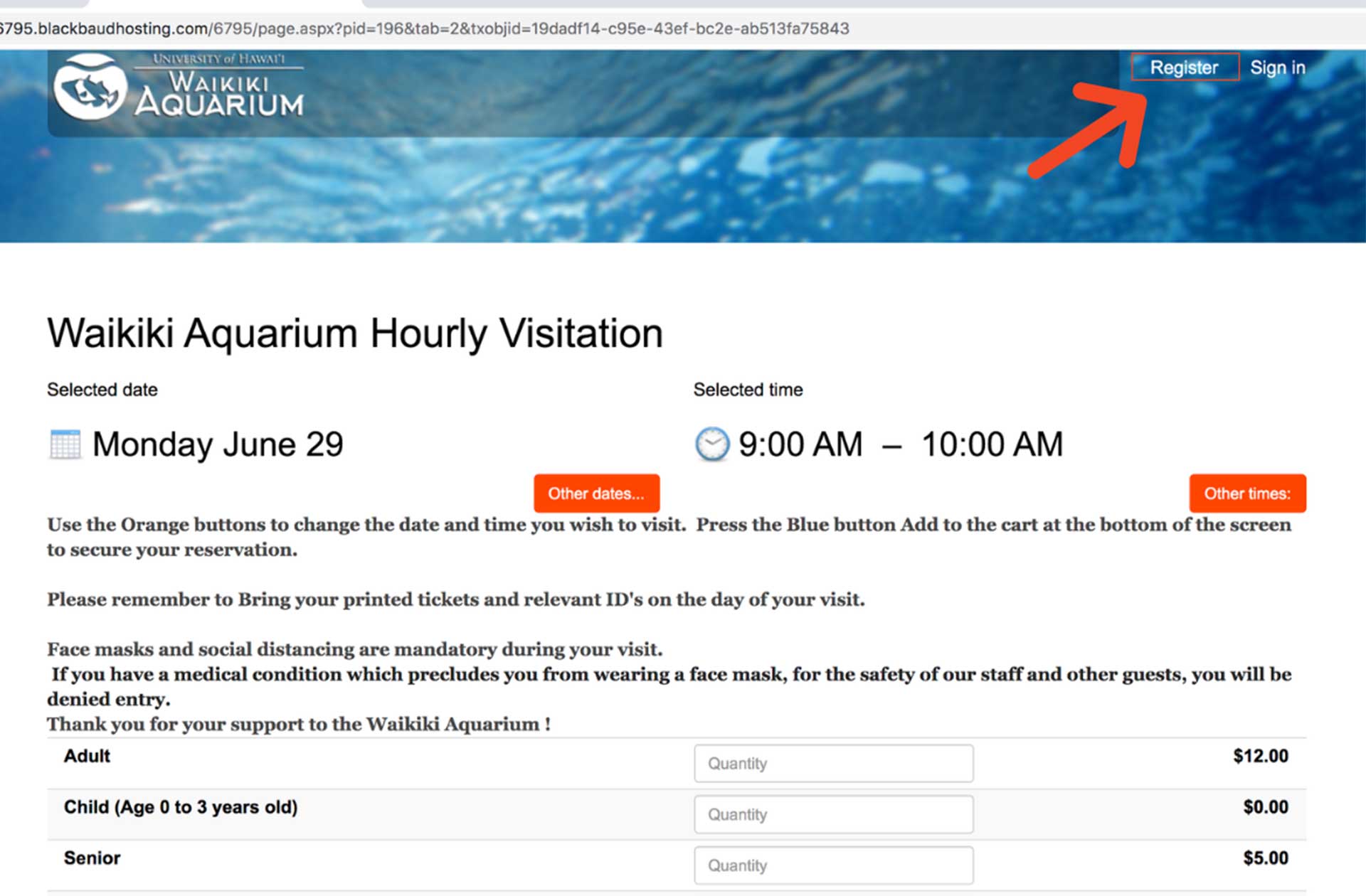
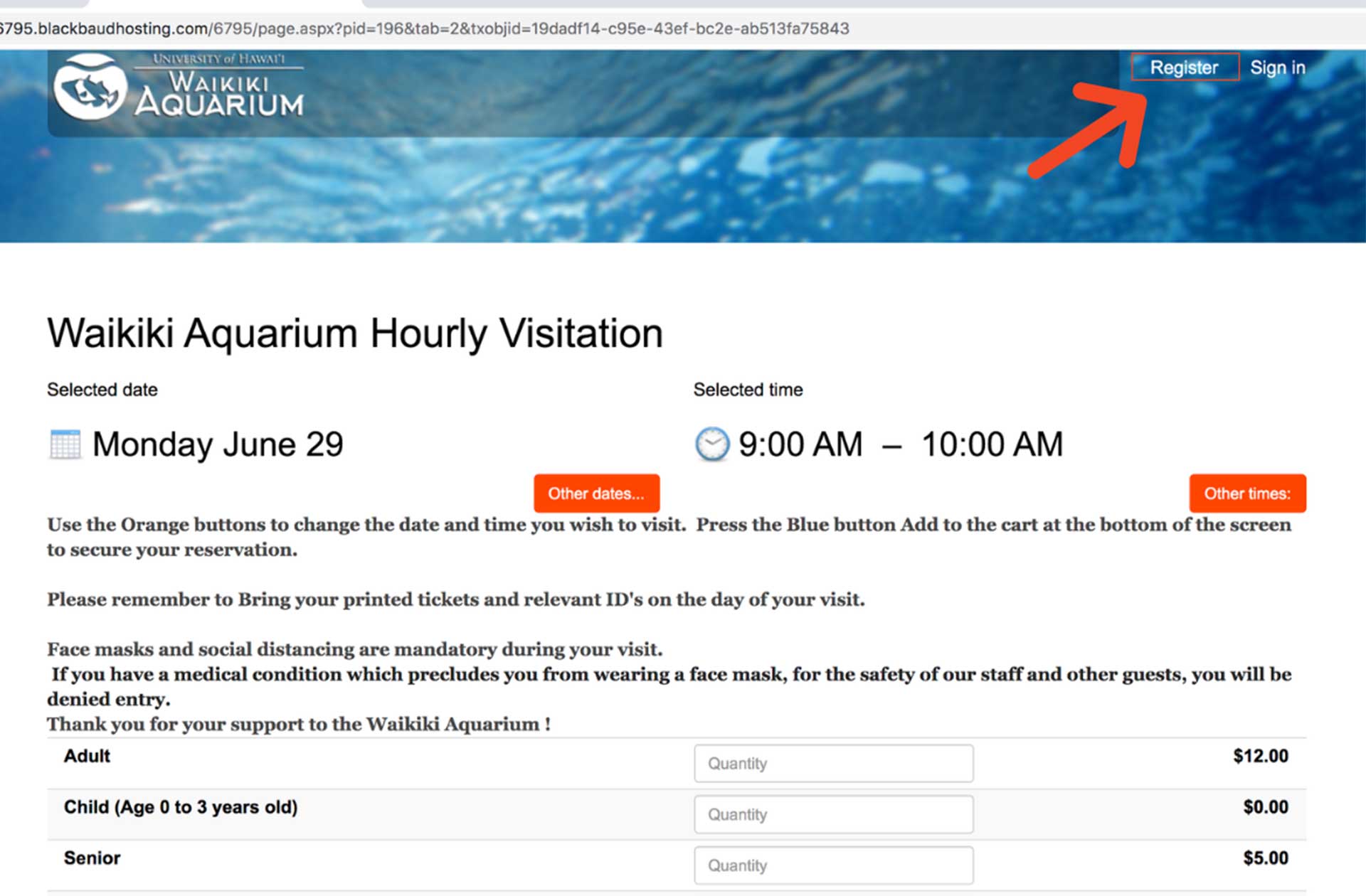
Create your account:
If you haven’t registered yet, click the register button in the top right corner.
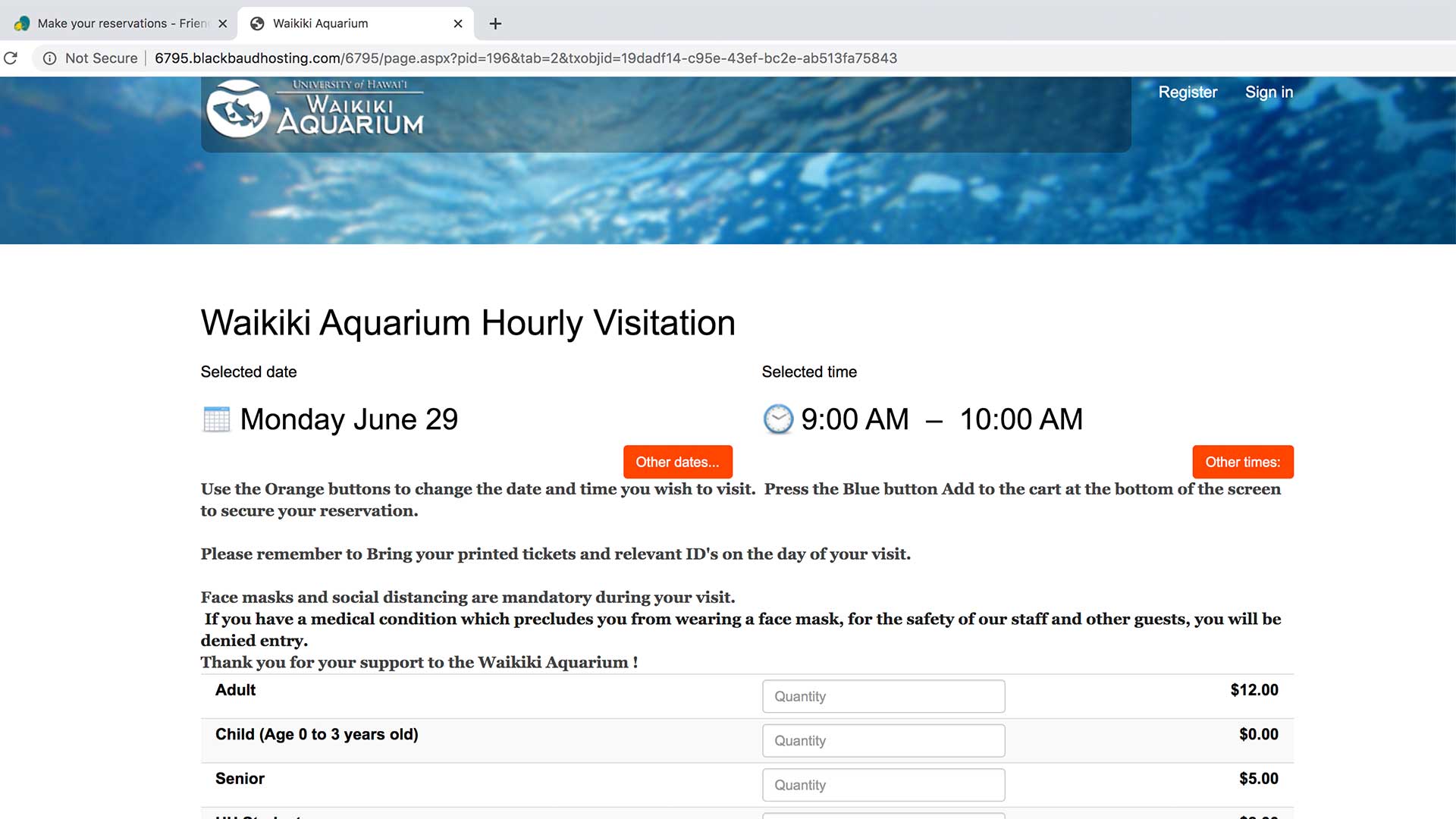
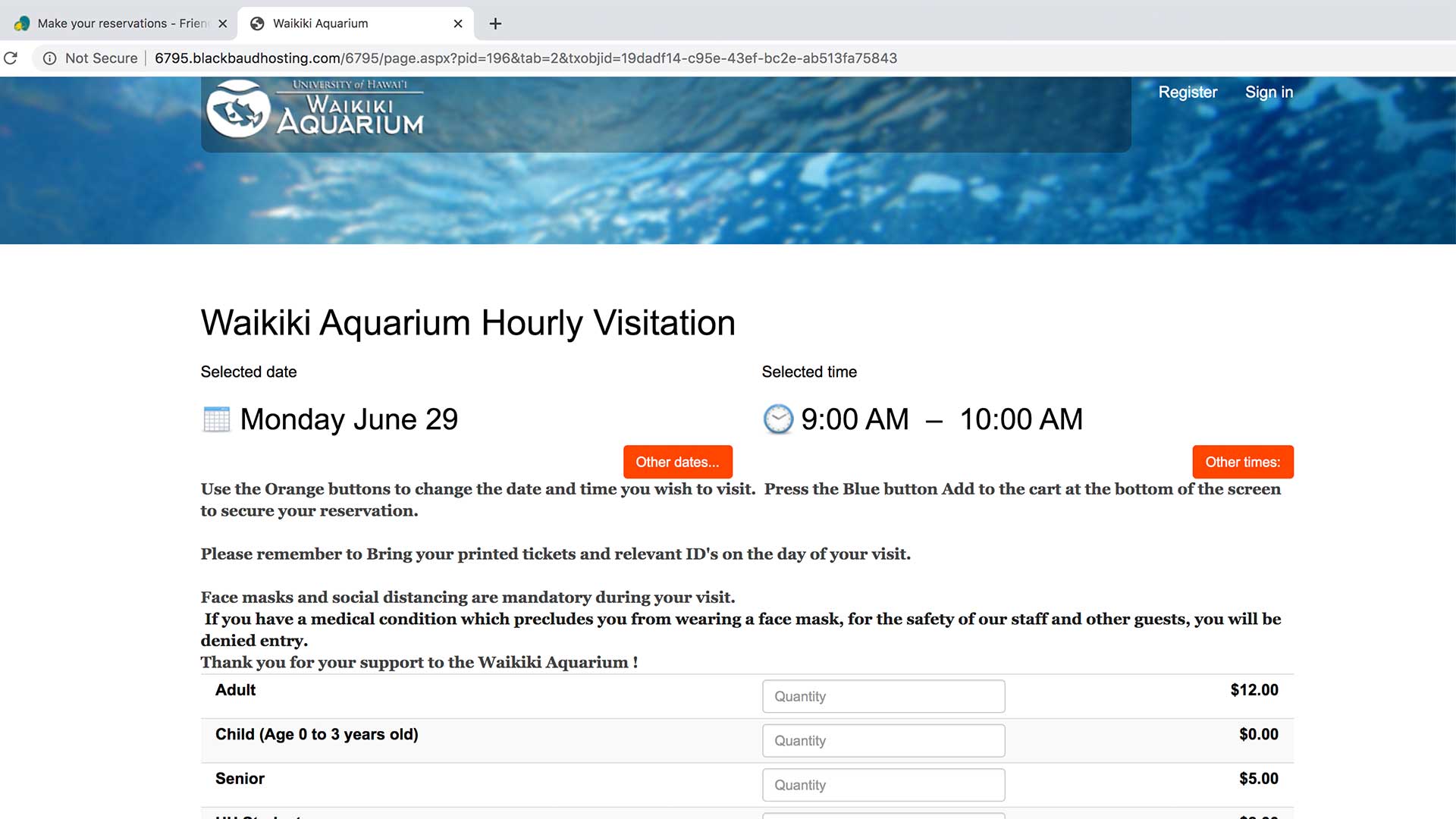
Complete the registration form. In the “email address” field, use the email associated with your FOWA membership (the email that receives FOWA e-newsletters).
Create a password and then click “register” at the bottom of the page.
Note: When completing the form, the information in required *fields must match the information in your membership account. For your first name, please enter only one member’s name. If you are having trouble with your registration, please email membership@fowaquarium.org, as we may need to update your account with the new information you wish to use.
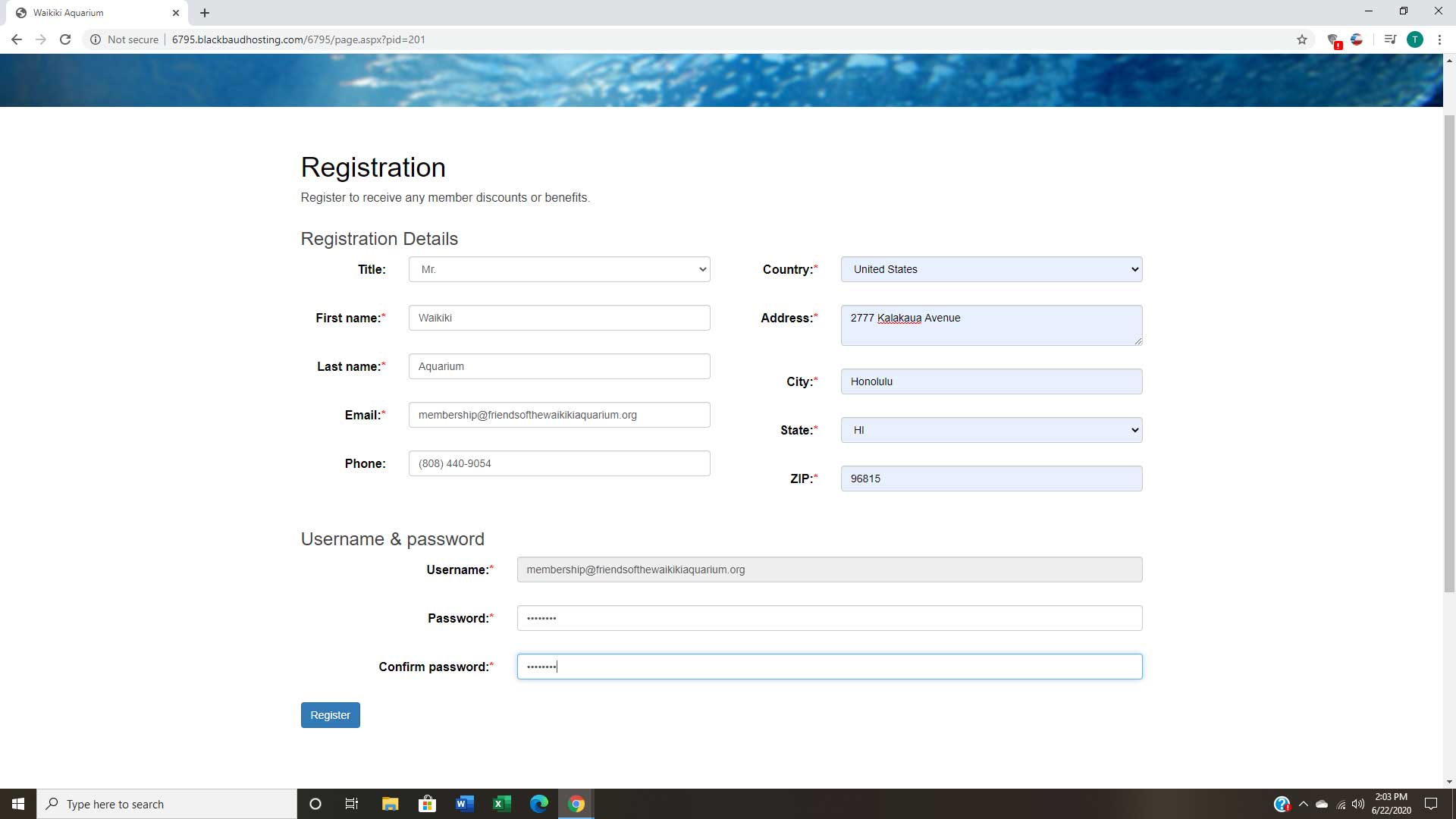
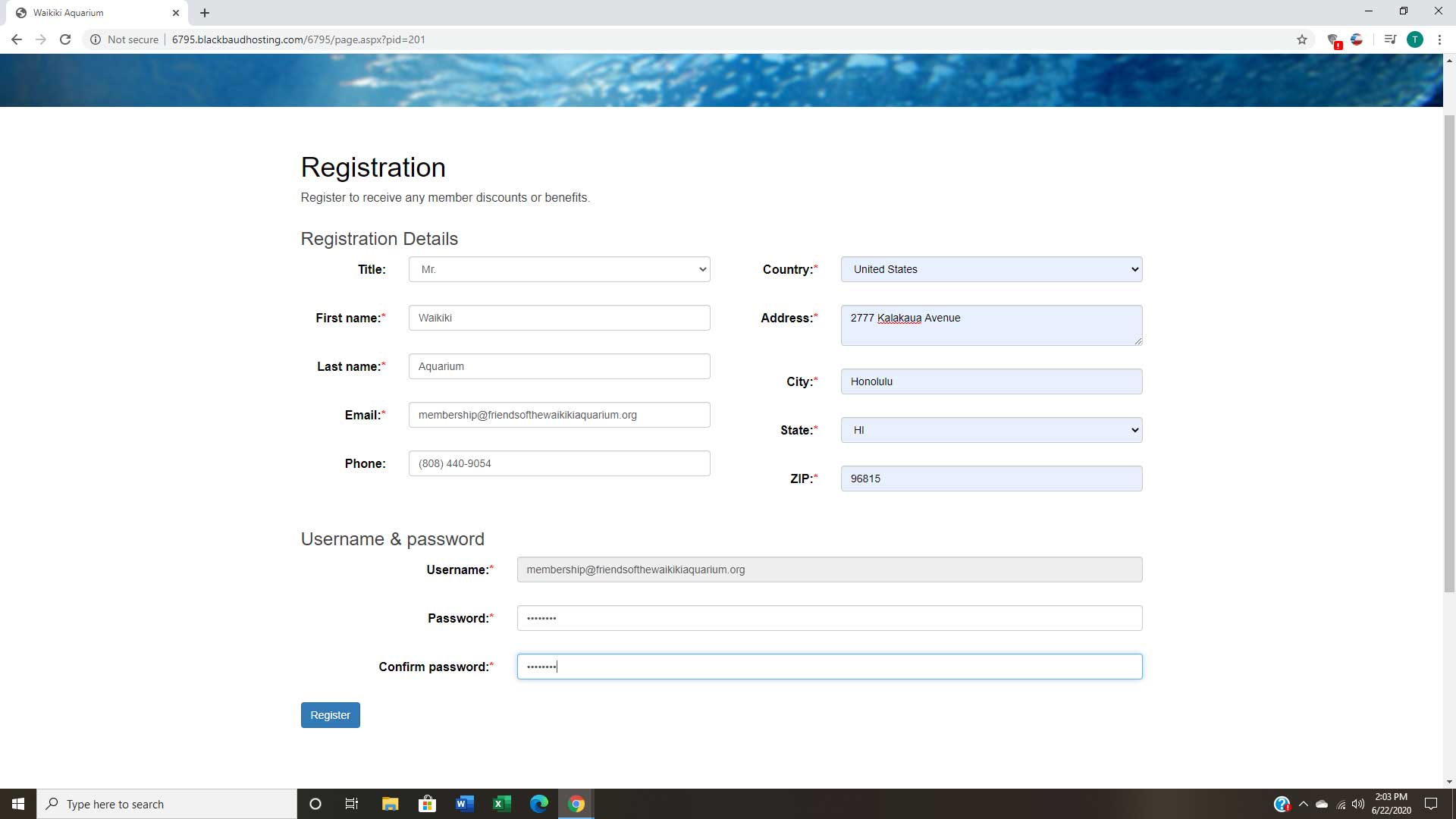
After successfully registering, a “thank you for registering” note will pop up. You will soon receive a confirmation email in your inbox. Keep in mind that you will now have an account to use for all future online transactions. The username for the account is your email address.
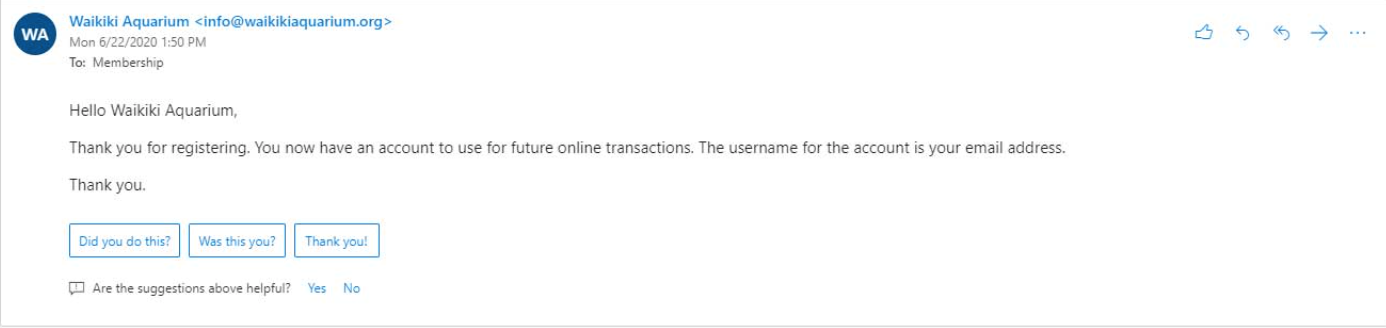
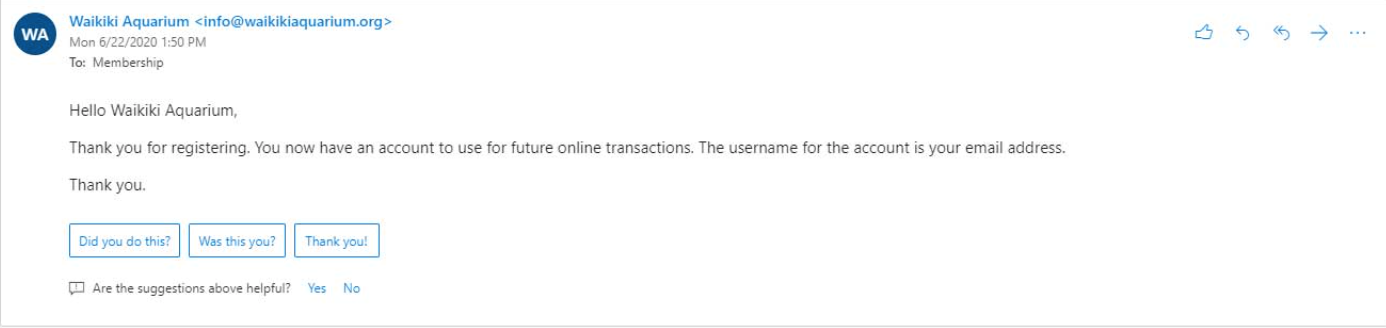
Instructions for reserving a time slot for visitation:
Visit the Waikīkī Aquarium website. In the section ‘Buy Tickets Online’ click Buy Now >>. When you get to the next screen, click the button that reads Buy Tickets Now. On the next page, shown below, click “Sign In” in the upper right hand corner.






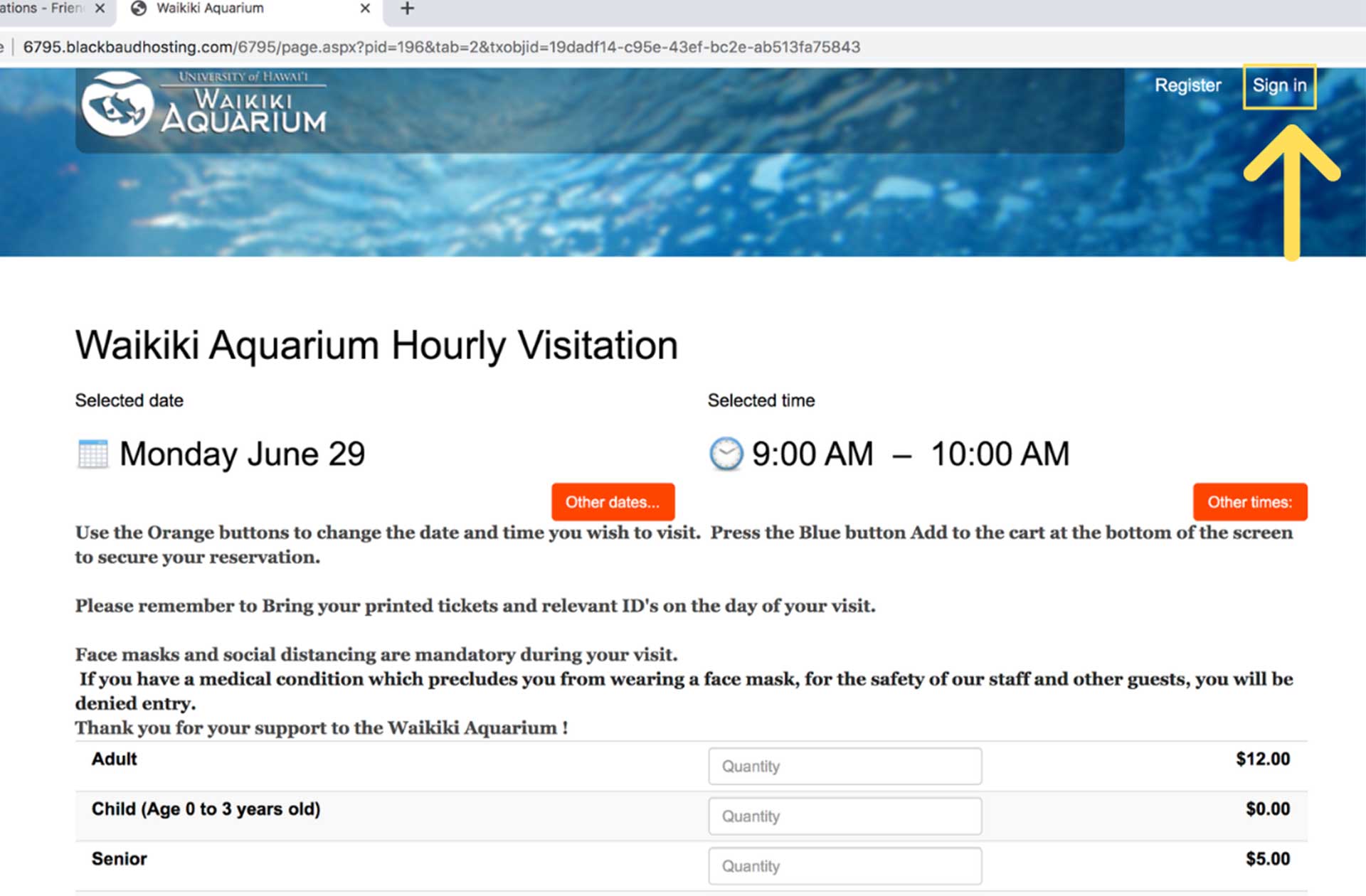
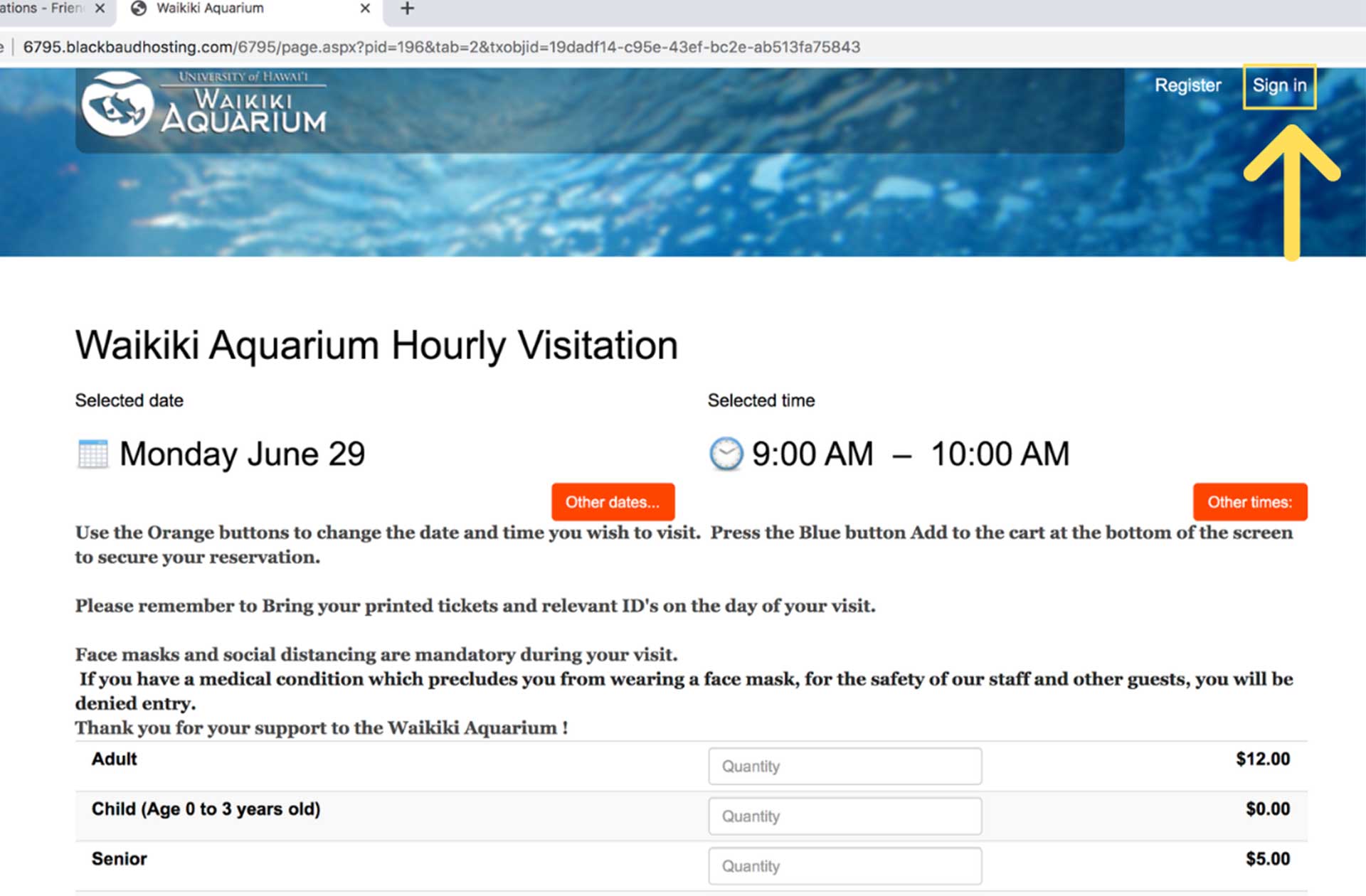
A box will pop up prompting your email and password.
Enter your email and password in the prompt. Note: the username for the account is your email address.
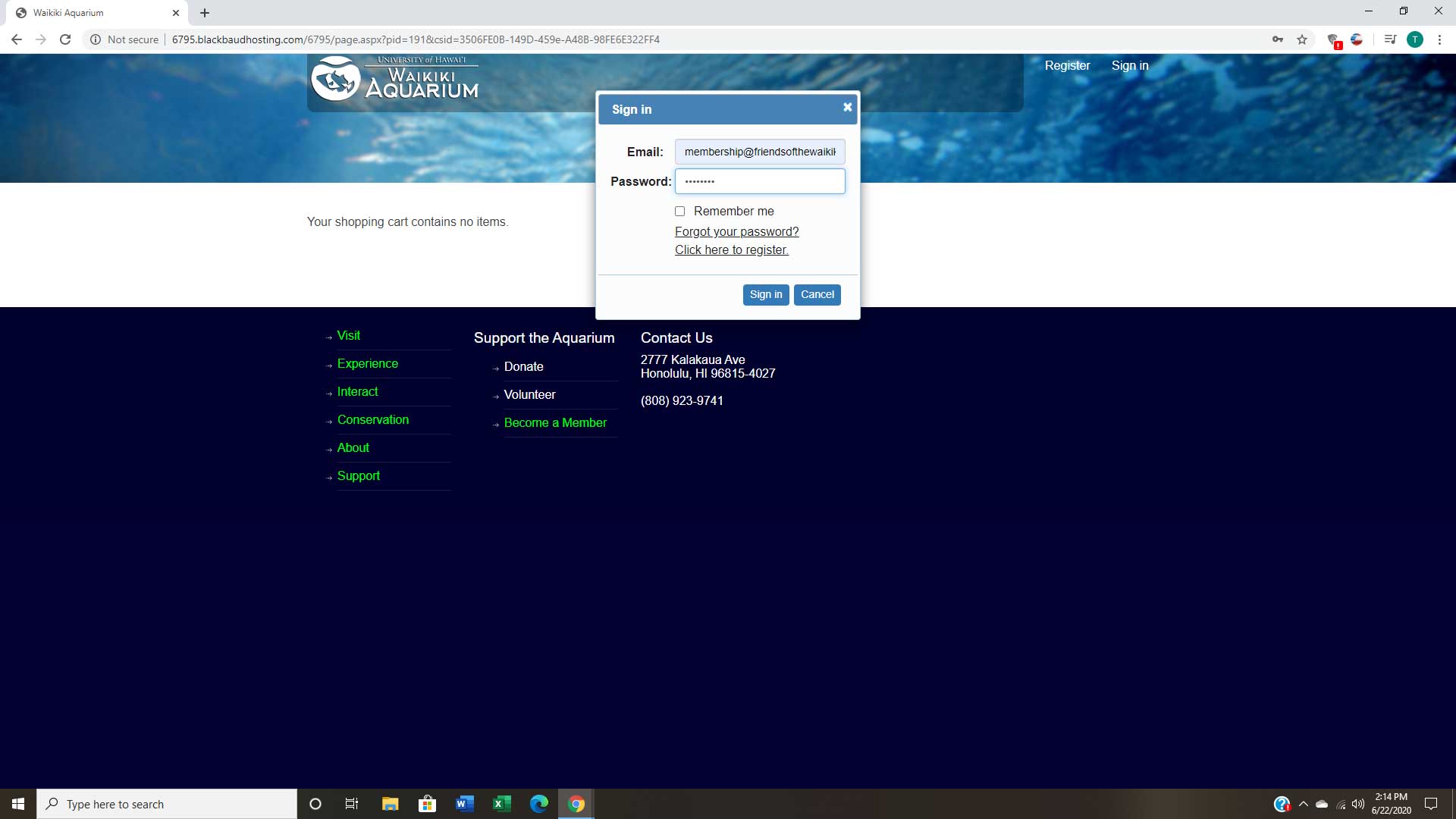
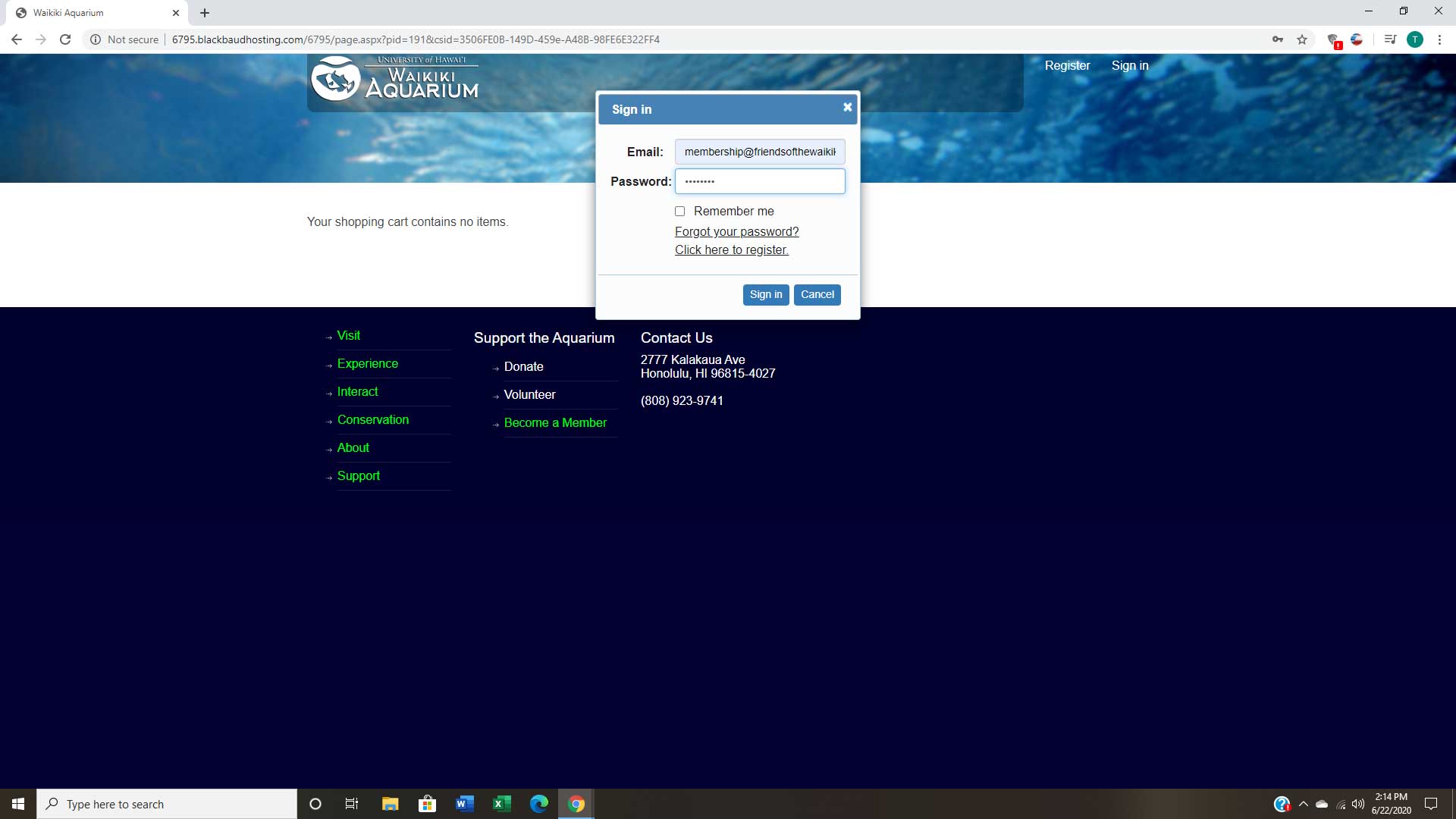
Click “Other Dates” and a drop down calendar will appear for you to select the date you wish to visit the Waikīkī Aquarium. Select your preferred date.
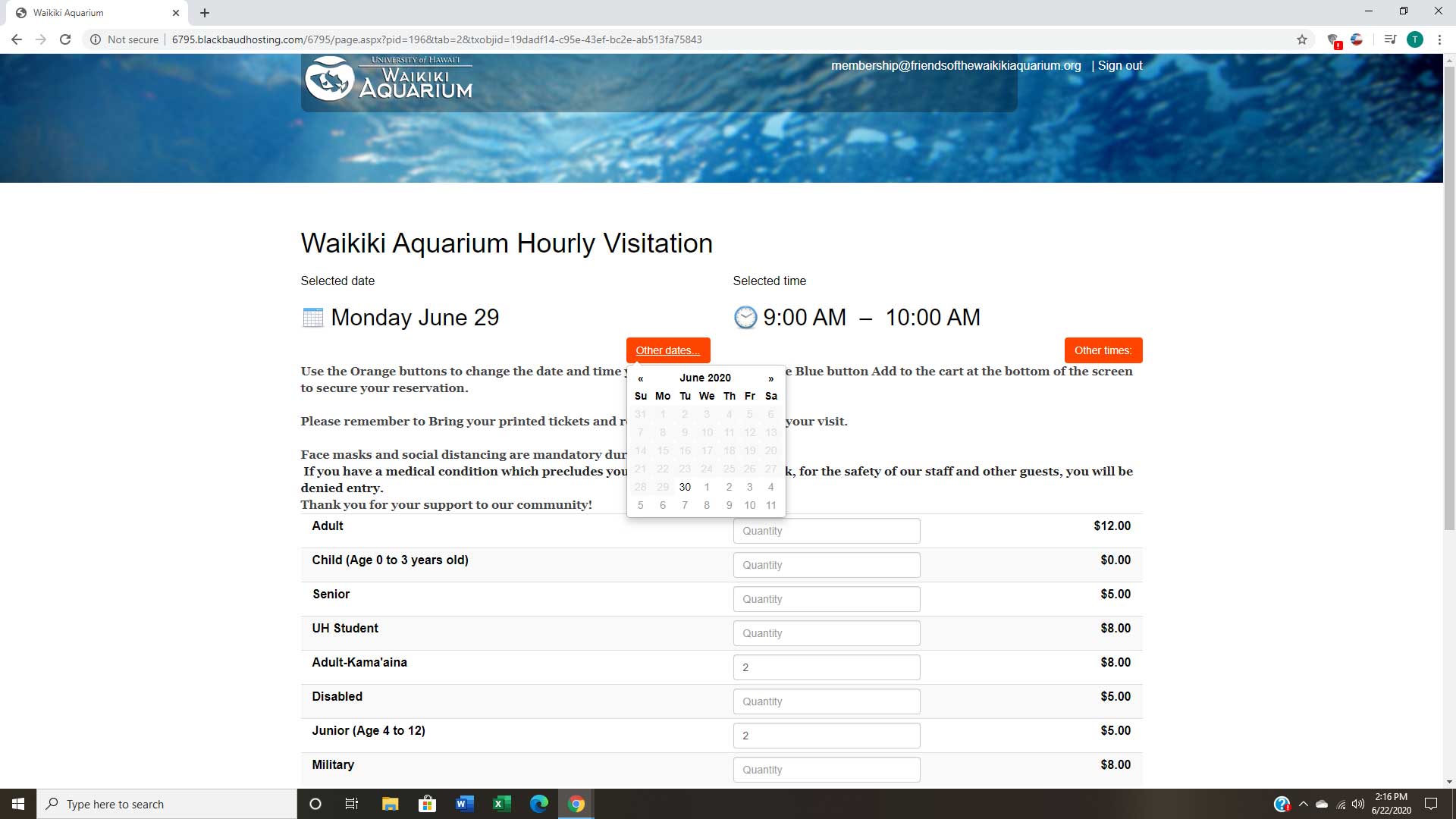
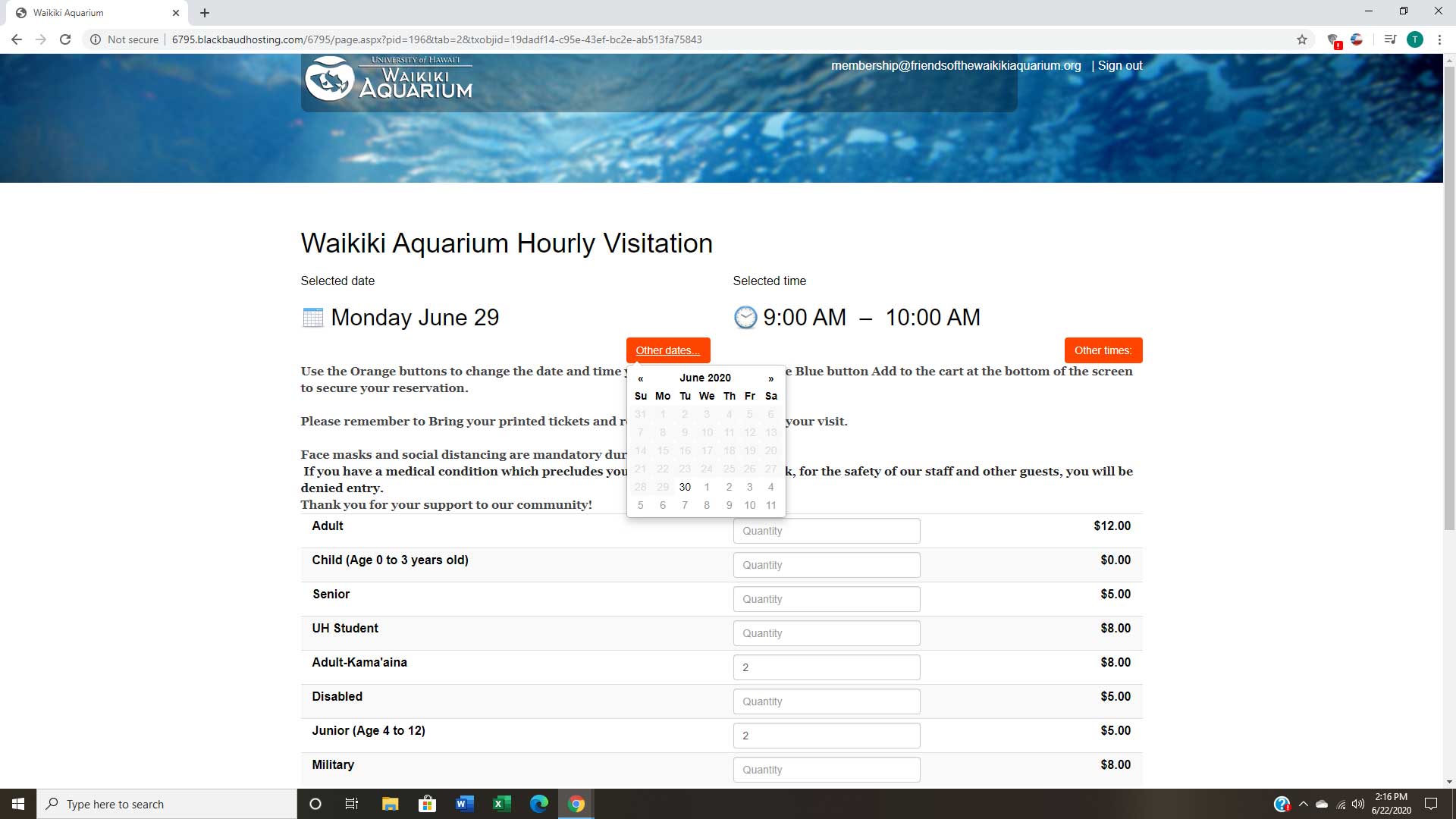
After selecting the date, either leave the initial time slot of 9:00 AM to 10:00 AM or click “Other Times” to view different time slots. Make sure the date and time selected are in fact the date and time you wish to visit the Waikīkī Aquarium.
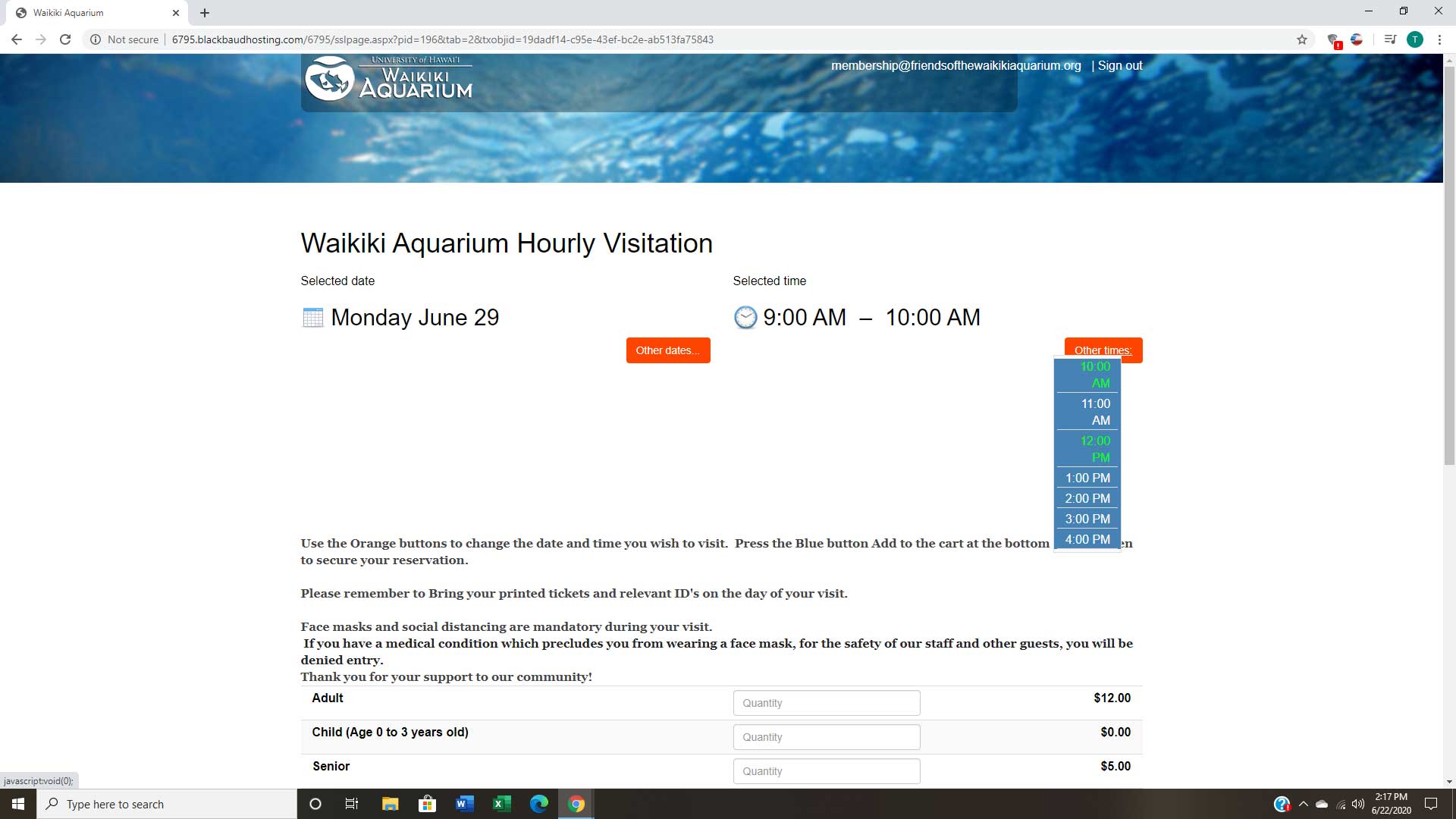
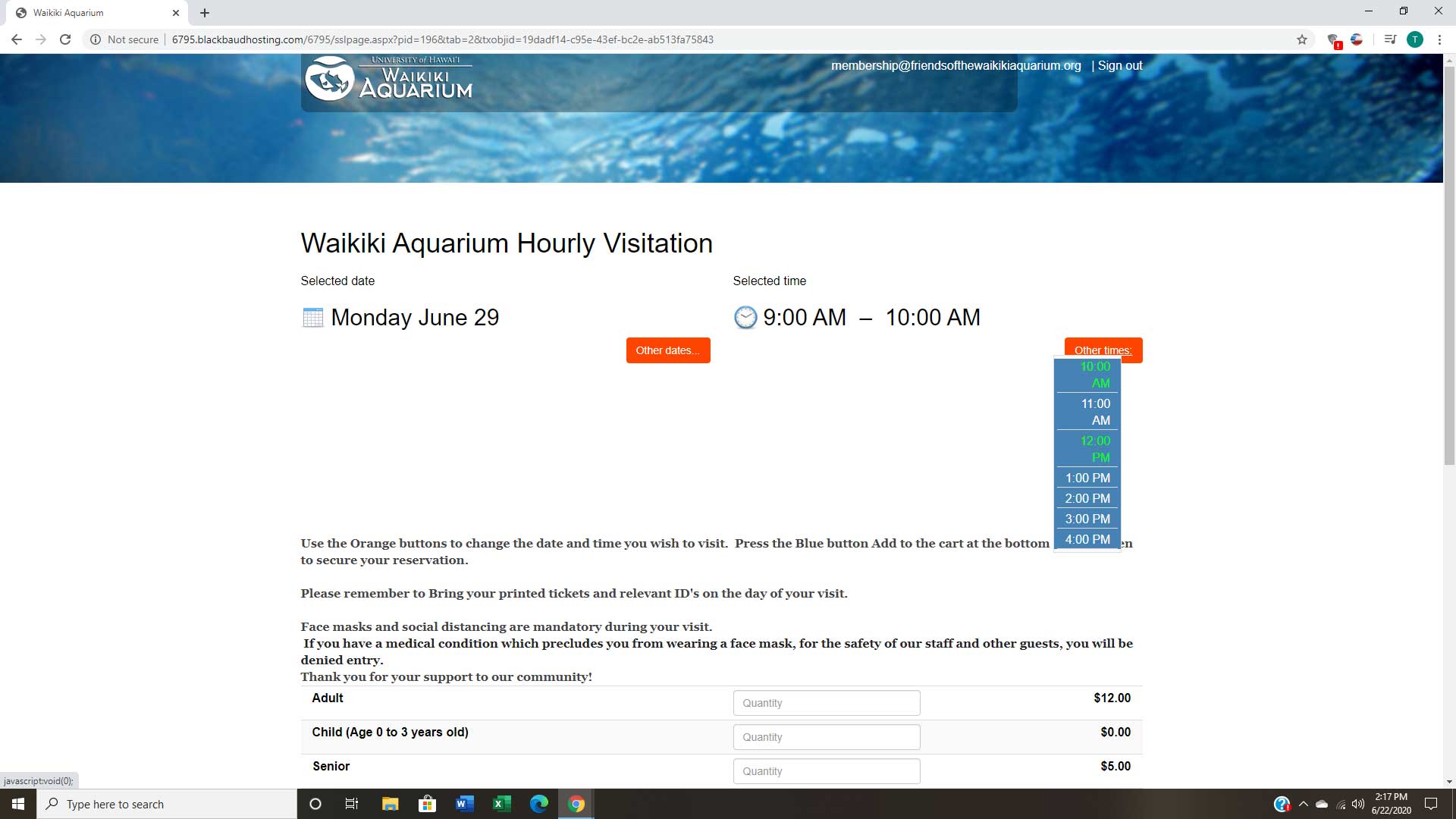
After choosing the date and time, follow the prompts to select how many people will be in your party. For Adult admissions, be sure to enter your adult members under “Adult Kamaʻaina.” When finished, click “Add to Cart” on the bottom of the page.
After clicking “Add to Cart,” members should see a total of $0.00 with discounts applied to what they reserved.
*Note: For first-time users, your membership renewal may be included in the cart automatically. If you do not wish to renew at this time, move your cursor to the left of the dollar amount shown. A “Remove” option will be shown and you can click here to remove this cost.
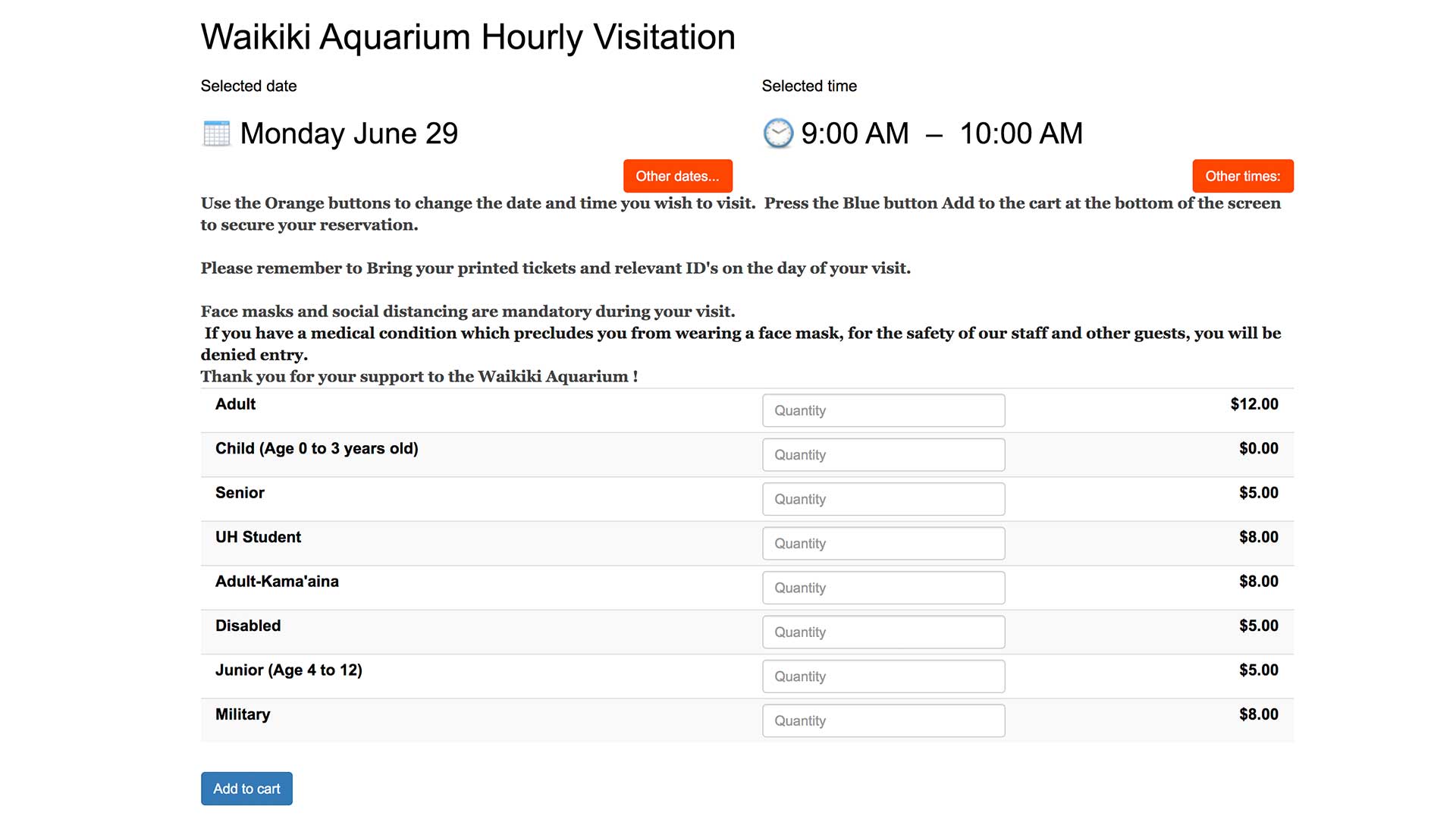
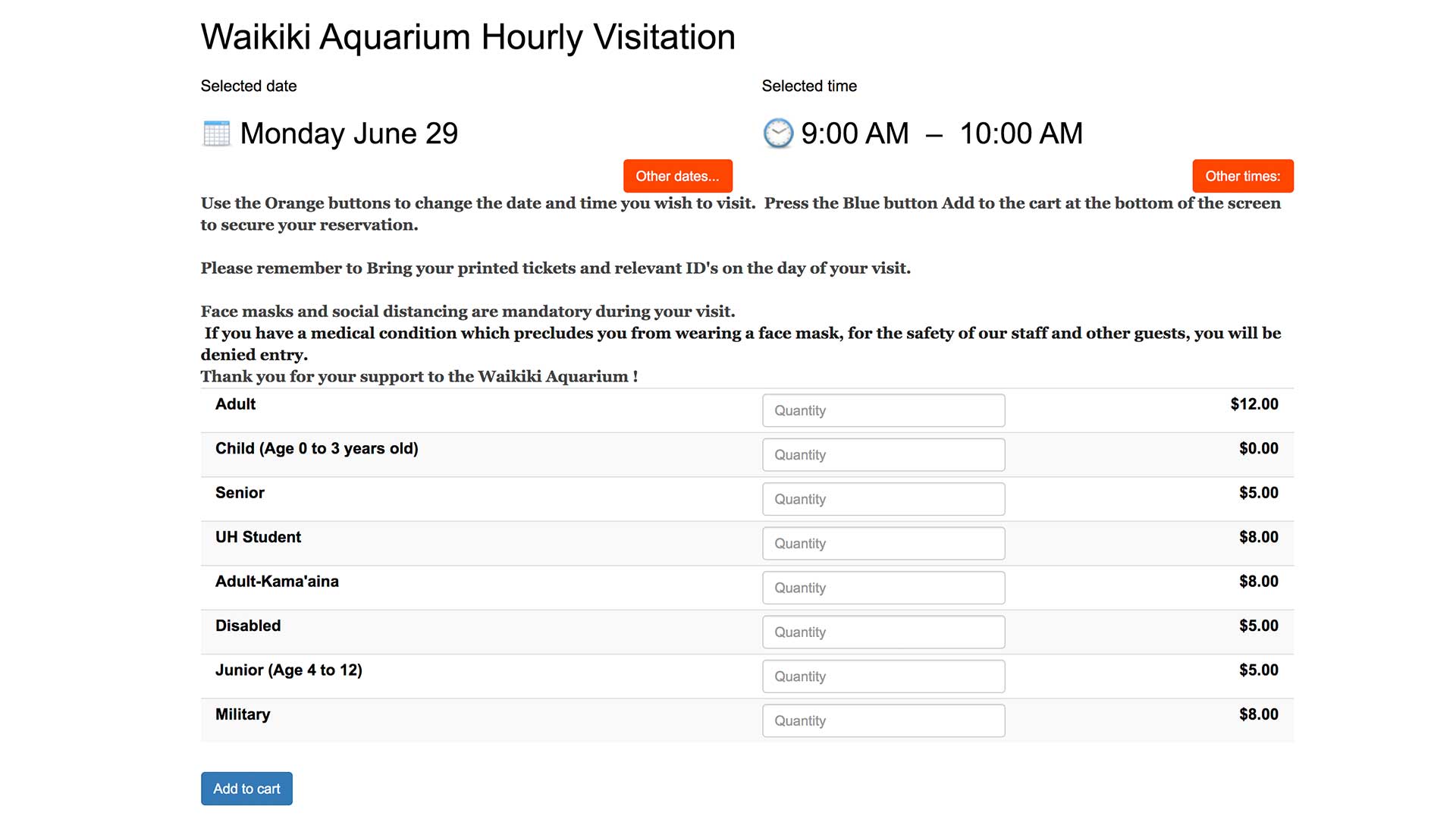
If you choose not to add a Huki Up donation, make sure your personal information is correct and click “Check Out.”
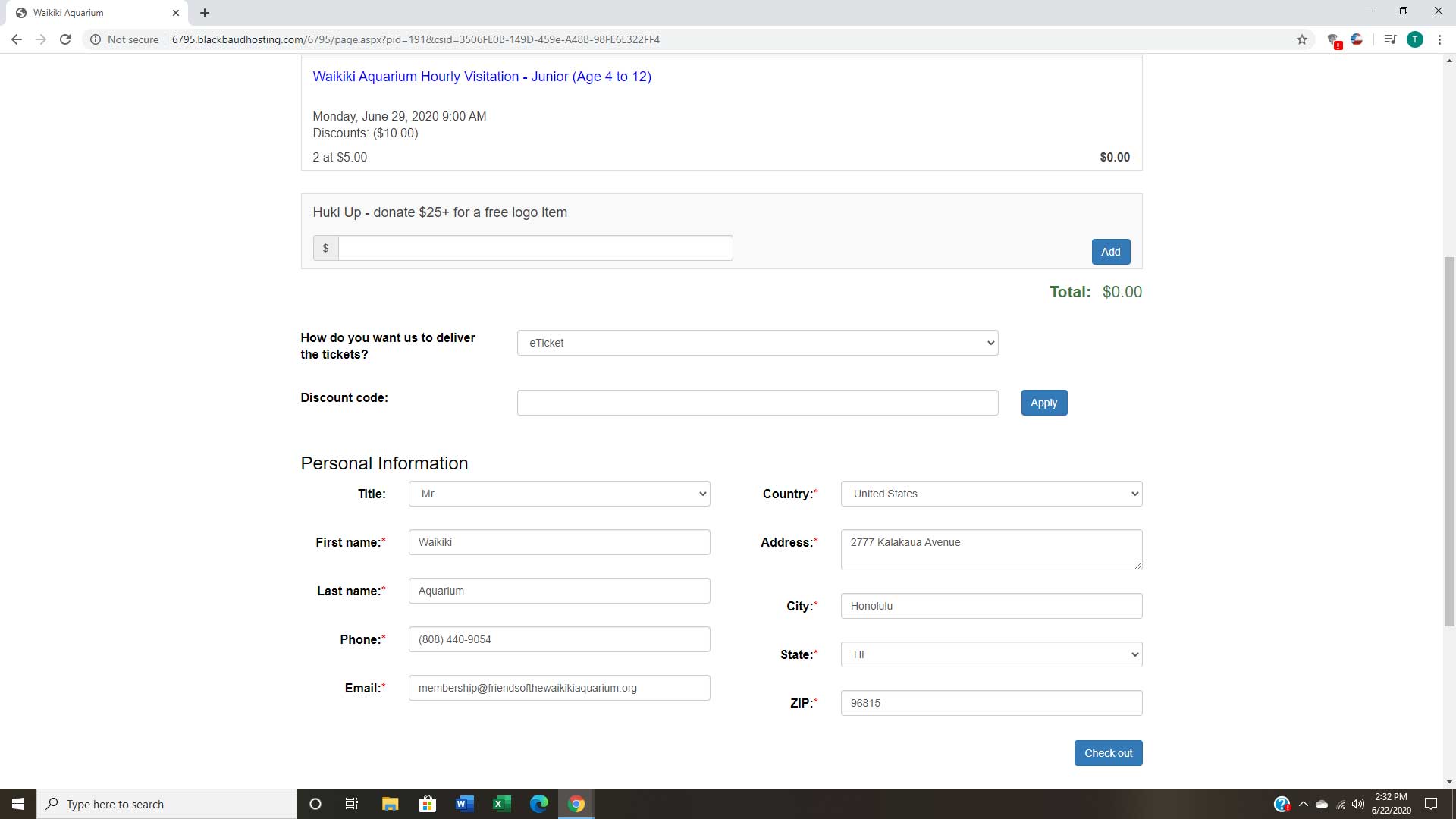
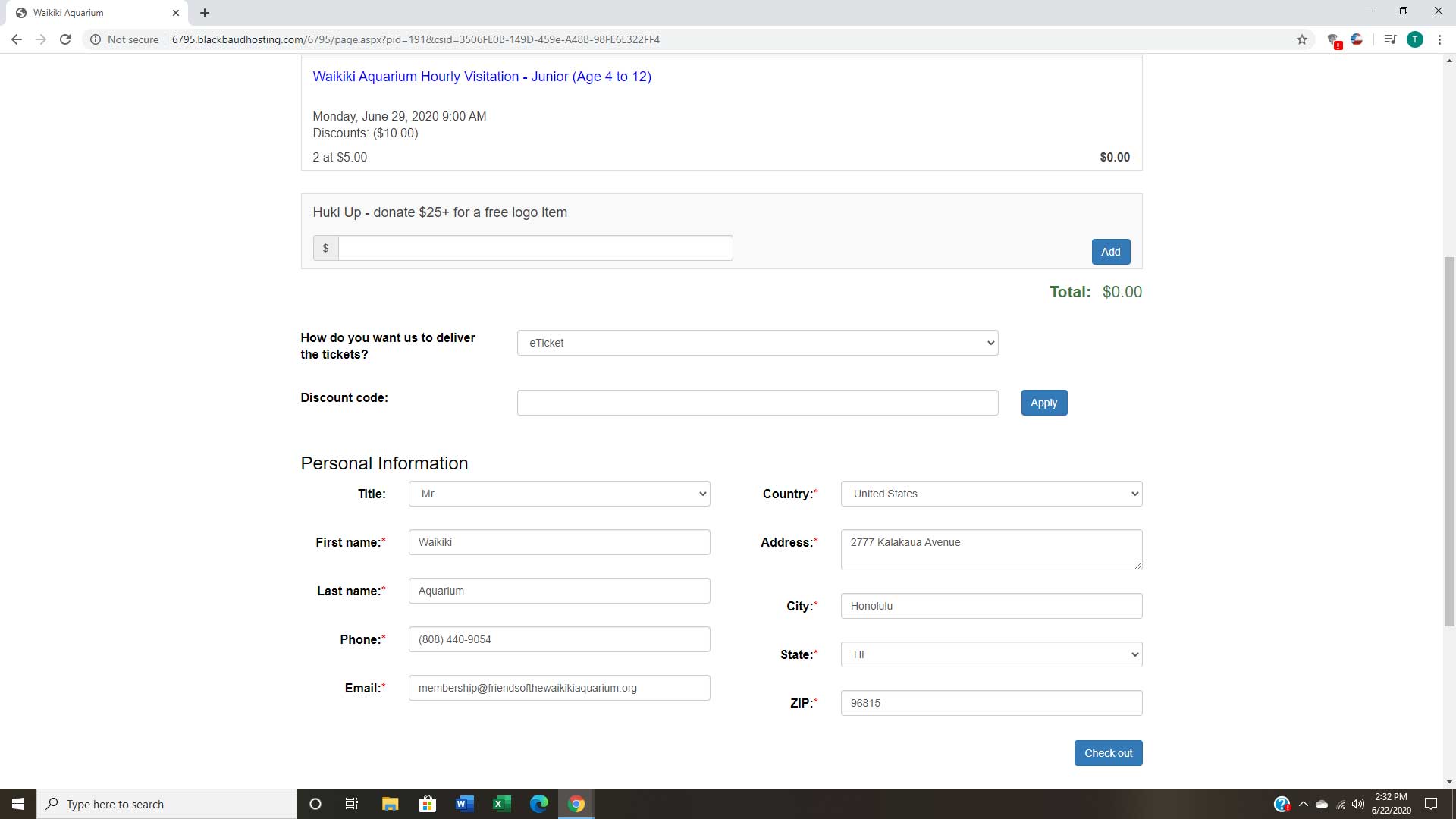
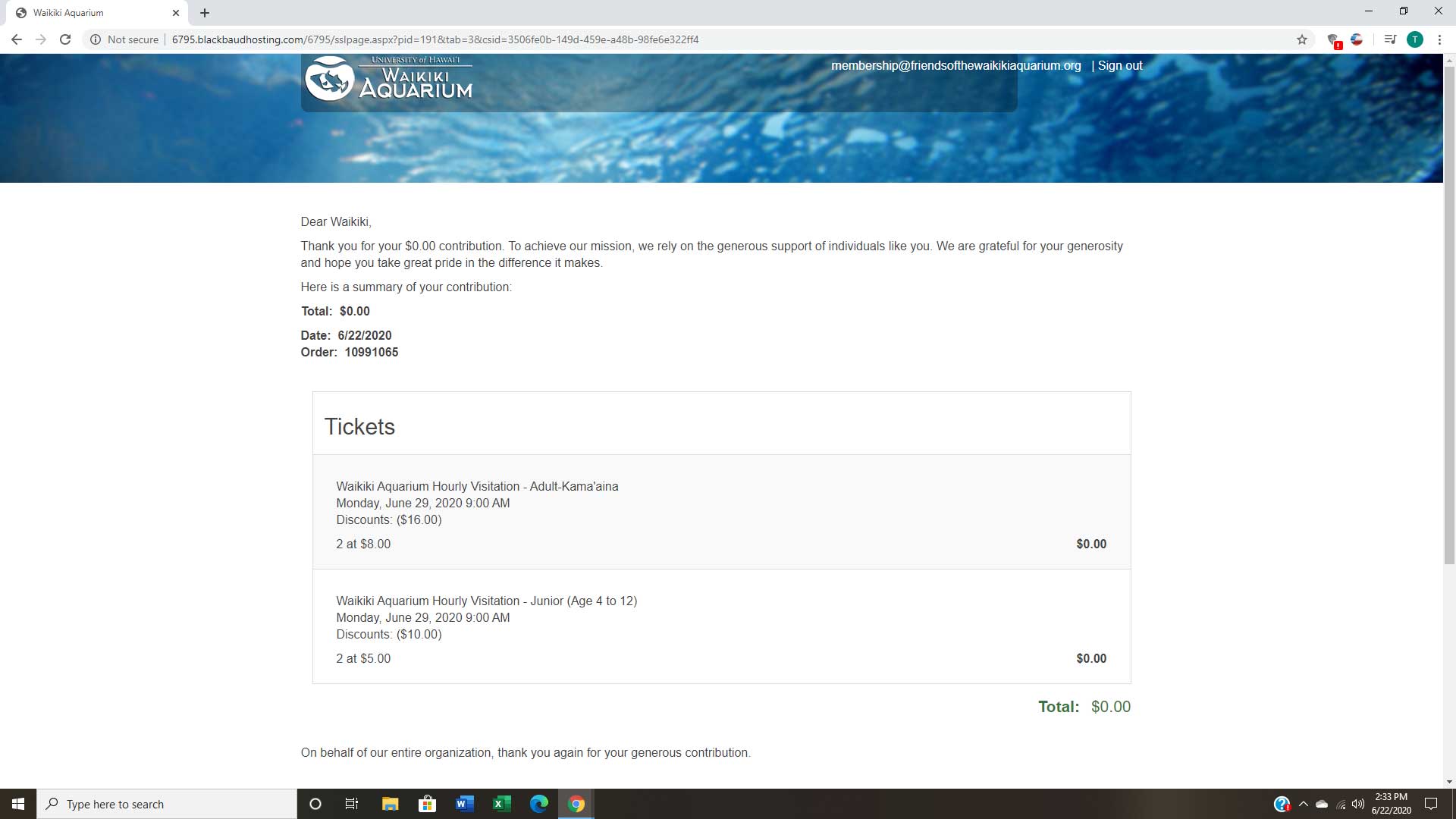
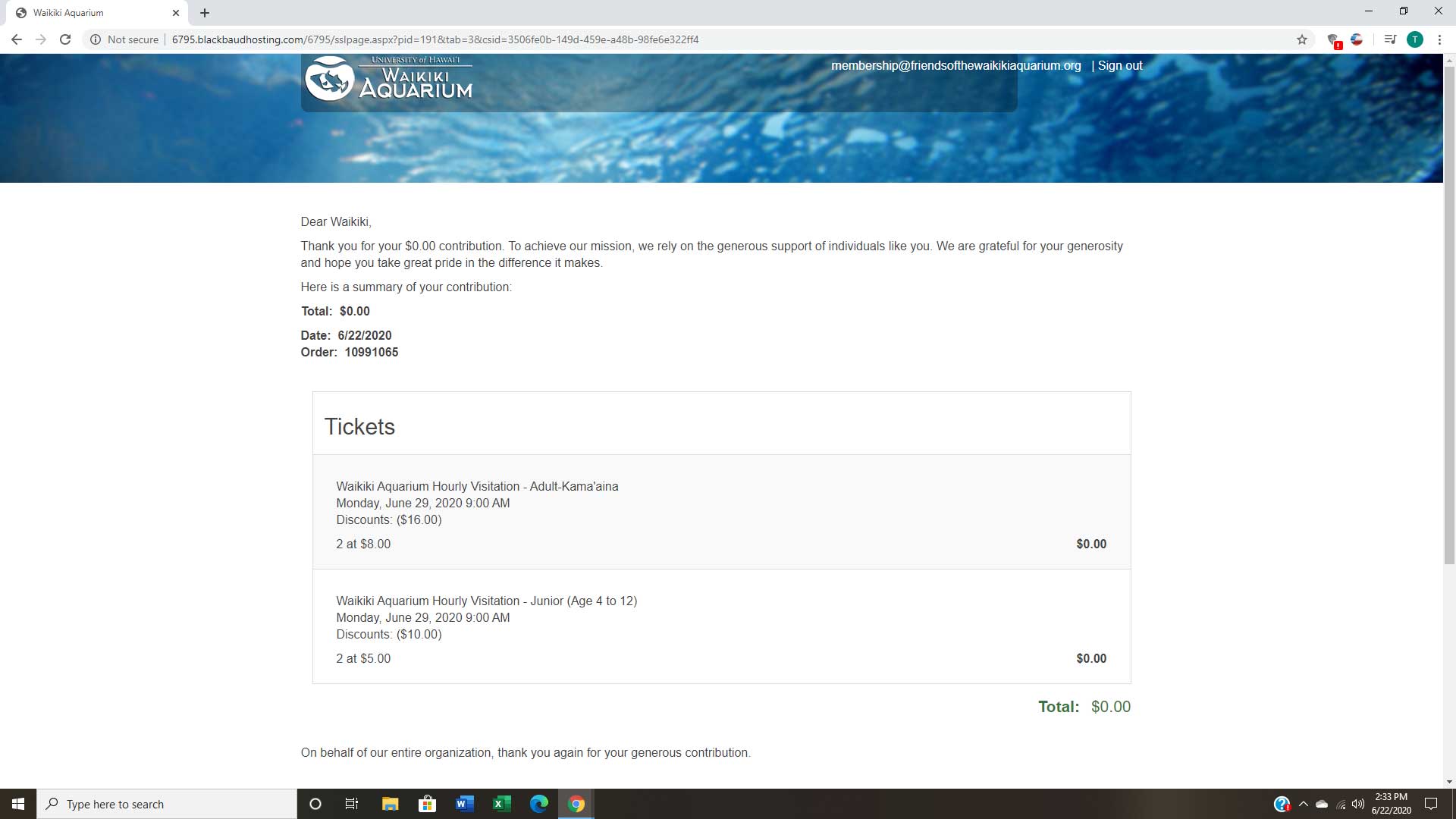
Check your email account that is associated with your membership as you should receive confirmation of your purchase/reservation.
Click on the hyperlink labeled “on this web page,” where you can print your tickets.
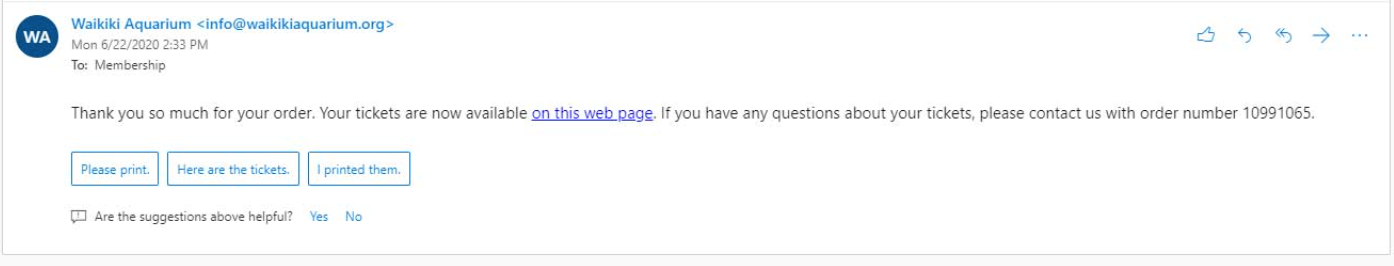
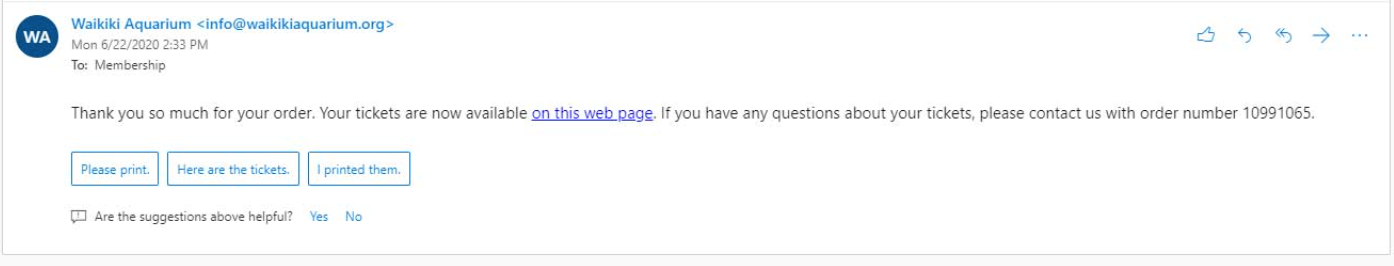
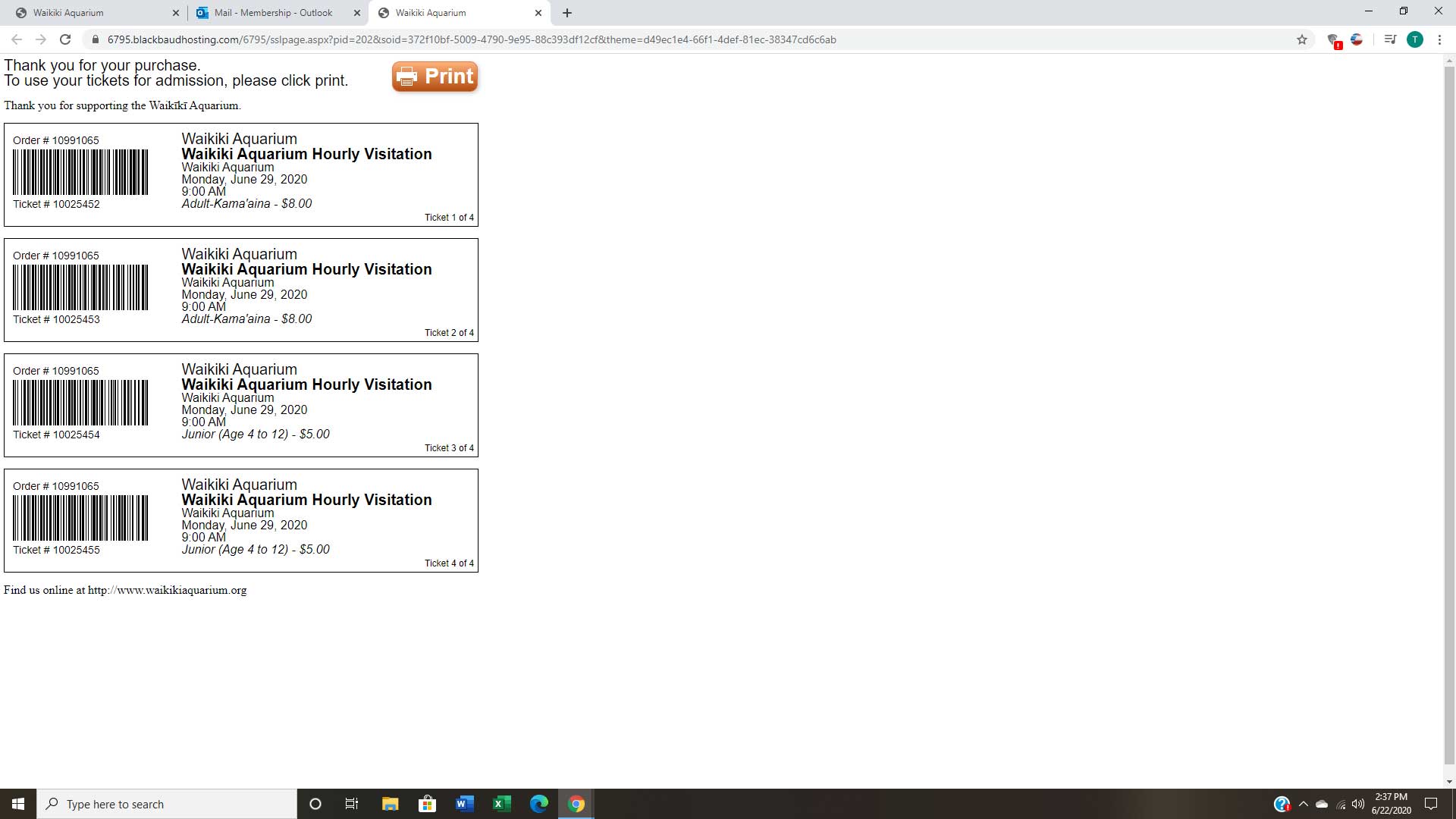
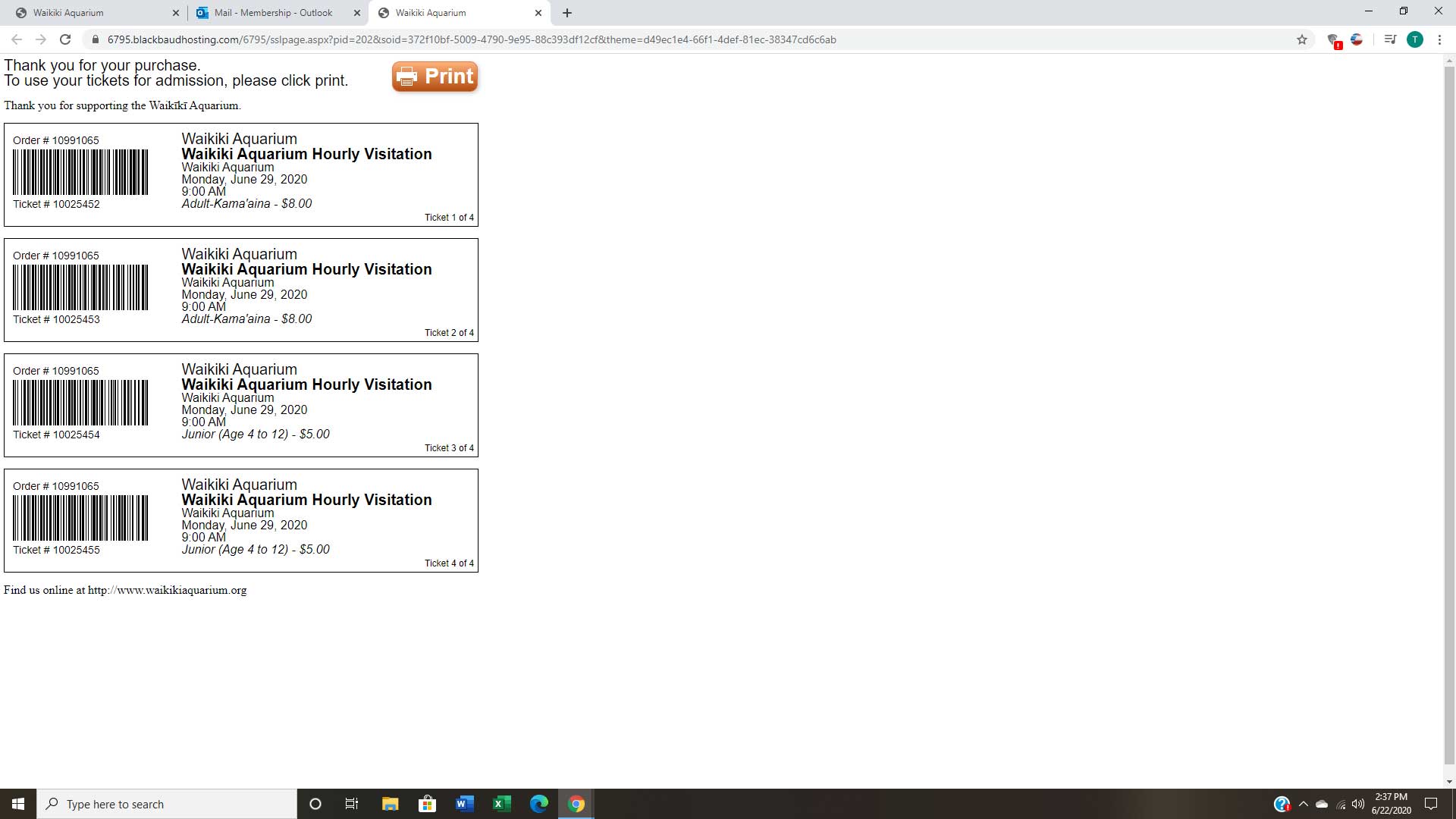
*Note: This email will also contain a summary of your purchase order, a list of what to bring upon your visit, and guidelines to follow prior to entering the facility.
For help with your membership details (email address associated with your membership, renewal options), please email membership@fowaquarium.org. For information on hours, visiting procedures, and other updates, please contact info@waikikiaquarium.org